
The annual sales revenue of the promotional products distributors in the U.S for the year 2019 was $24.2 billion. This revenue is shared between nearly 45,000 companies in the Promotional Product Industry (PPI).
These numbers more than doubled compared to the past decade and is only set to increase going forward.
So, what do the above facts tell us?
One, obviously this is a huge industry with great potential to generate sales for distributors and manufacturers.
And two, the Promotional Product Industry is increasingly getting crowded, leaving little to no space for newcomers looking to get into this incredible business and stand out.
Does this mean you do not have many options or should not get into this industry at all?
Absolutely not!
This is when SellersCommerce swoops in, to your rescue. Here it goes.
Through this article, we would like to enlighten you about the embroidery and embellishment, which is basically the linchpin to the PPI, and the 5 personalization options you can provide your customers to stand apart from the pack and eventually boost your sales.
If you are in the Promotional Products Industry, you might already be aware of the necessity for a good embroidery manager tool that meets all your embellishment needs. It is also an essential tool for apparel industries like in the uniform space.
Before we dive in, let’s look at the essential features of a great embroidery manager first.
Features of a great embroidery manager
Whether it is for your Promotional Products Industry or for uniforms, a great embroidery manager tool must allow you to:
- Charge your customers based on the complexity of the embroidery.
- Provide options to customers to choose embroidery type or pick features that are relevant to his/her job role or department.
- Be flexible enough to design and personalize based on your customer’s requirements.
- Choose different personalization options based on your business requirement.
But, the Challenge is that there just aren’t that many solutions that offer all the above features.
Luckily, you have SellersCommerce.
In addition to the above features, we came up with 4 different personalization options you can choose from, based on your business requirement, and take it to the next level.
These types of personalization include:
- Basic personalization
- Limited personalization
- Advanced personalization
- Decorator
Let’s look at each one by type features, requirements, and the amount of customization.
Type 1: Basic Personalization
Under basic personalization, the user gets the option to choose from multiple sets of predefined logos for the product.
You or the account administrator can control which logos are visible on the storefront.
There is no restriction on the number of logos you can provide your shoppers to choose from.
You can choose the type of personalization along with the standard pricing set for each line item.
This type of basic personalization is apt for businesses with simple requirements like selecting from a list of pre-defined logos.
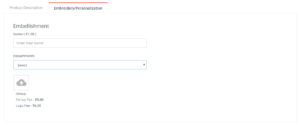
Basic Personalization
Type 2: Limited Personalization
In addition to the above functionality, limited personalization also enables your customers to choose the location of personalization and upload their preferred details.
You can configure any number of line items for each personalization location and provide your customer with various inputs such as a dropdown menu to select a certain color or to upload a logo of their choice or to take information through a text field.
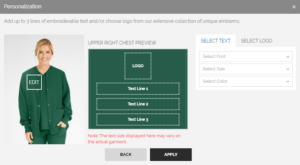
Limited Personalization
Type 3: Advanced Personalization
Advanced Personalization pretty much comes with the same functionality as limited personalization.
However, it also provides advanced visualization options for your customers to view the design from different sides of the product.
For example, if your customer is looking to personalize a t-shirt, the advanced personalization option will allow him/her to upload any logo of his/her choice, select favored size, color, font, and location.
After providing the inputs, the user can preview the design and inputs on the actual product from different directions.
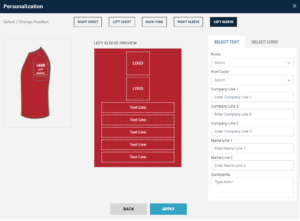
Advanced personalization
Type 4: Decorator
The fourth personalization option provides your customer with complete flexibility to personalize the product how they see fit.
They can upload any logo, design, or text in various fonts, sizes, and shapes, and also have the ability to choose different font styles or upload one of their own.
After uploading and making the design changes, they can see the live preview of the logo or image on the product before it goes to publish or print.
The best part is that your customers can also share the design on social media and undo or redo their changes until the desired personalization is reached.
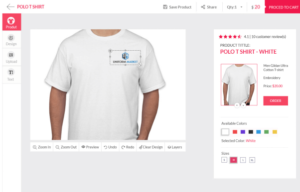
Decorator
Embroidery Manager
Now, that you understand the different user personalization options you can provide your customers, you’re going to need a platform that can support them all.
That’s why we created the Embroidery Manager.
What is an Embroidery Manager?
The Embroidery Manager is a smart and intuitive online design tool that allows your customers to order personalized products, and a solution for you to manage all of your embroidery and embellishment orders from a single platform.
This gives you complete flexibility to see all of your embroidery orders and allows you to run reports on those orders.
- Approve or reject the embroidery chosen by your customers.
- Create an embroidery order from the back-end system.
- Run reports on the embroidery orders.
- Ability to assign a particular artwork for an order.
- Set custom pricing based on the complexity of the embroidery.
Who uses Embroidery Manager?
Some of the types of businesses that use the Embroidery Manager include
- Screen Printers
- Embroiders
- Engravers
- Direct-to-Garment printers
- Monogramming services
- Hot Stamping services
Isn’t it a must-have tool for your Promotional Products business?
Providing your customers with various personalization options and the flexibility to design the product to their liking sets you apart from the rest and in turn, boosts your overall sales.
Contact us today, to get in touch with one of our experts